Plugins allow you to add interactive widgets to your wiki like collaborative calendars, chat rooms, YouTube videos, photo shows, and more (full list here).
- To add a plugin, click “Edit” on any page in your wiki.
- Then click “Insert plugin” (the button with the funny-looking green icon).
- Then move your mouse over the different categories to add a plugin.
Bonus how-to videos: Insert voice chat, event planning, and general plugins (skip to 1:15).
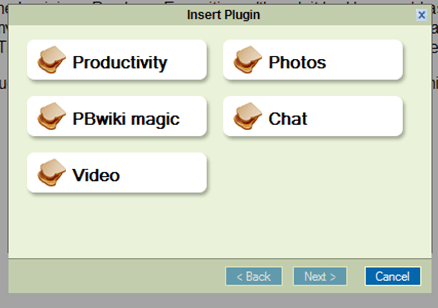
How to I, after I insert a plugin, such as bubbletube, wrap text so that it doesn’t take up the whole page? I found how Images can be wrapped.
Great question! I get the impression that the editor is limited in this regard. Maybe I’m missing a feature.
Can you tell me how you wrap text around an inserted plugin?
How do you remove a plug-in when you decide you don’t want it anymore? I can’t find a simple delete.
I’d like to see plug-ins for playing music on a wiki page. Perhaps a QuickTime plug-in or a MIDI plug-in. Including controls for start, pause, stop, volumne, and a moving play slider.
can you have games on your site? if so, how?
Has anyone gotten a reply on how to wrap text around plugins and also on whether there is a sound / music plugin available?
I agree, a music plug-in would be great. Is there a way to upload a video WITHOUT first uploading to youtube? the video plugin offers 2 options, but I’m not having any luck when choosing the upload “video” option. The screen never opens a “browse” dialogue box.
Does any one know how to make page names appear on the top of the screen along with Home, Comments, Files, etc., so people dont have to click Show All Pages?
Is it possible to add a ‘suggestion box’ to my page and if so how would i do it?
When I go to link to an online video, it actually puts the video on to my page. Is there way to just have the link show up? What would be the benefits/cons of having the video show up on the page versus just having the link there (like Wikispaces does).
Thanks!
Never mind…I figured it out!
Can anyone explain how the chat room works? How could I use it during a presentation?
To delete a plugin (such as html or google gadget) click on it and hit delete/backspace. To add games go to edit page. Then click on insert plugin. Go to productivity and any Google gadget. Then, click on the directory link. Type games into the search box at the top of the page. Copy and paste the code into the google gadget box. 🙂
8)
Hi: When I click on the plug in nothing seems to be happening. I am trying to insert a calendar but I get a box with this message:
Currently, there are no options to be configured for the 30 Boxes plugin.
It seems to be trying to load something but is taking a long time.
Hi there Francisca,
The message you receive when you try to insert a calendar is normal. There should be a “Preview” or “Next” button that you can click – that will let you add the calendar to your wiki.
Best of luck!
Having a chat room on a wiki definitely makes sense
Is there a way to wrap text around a plug in? I see the question asked several times, but no answers.
You asked if there’s a way to wrap text around a plugin? I have to tell you that this is not a supported feature.
However, it may be possible, depending on the gadget or widget that you are adding.
For example, if you are adding a Youtube video, it’s sometimes possible to make it “align left”.
See this page for an example.
http://support-test.pbwiki.com/SandBox
I am trying to set a recurring meeting on the calendar, but the APPLY button is too far down on the pop-up screen to see. There is no scroll bar and no way for me to “lift” this screen to get to the bottom of the box. Help?
Hi Lisa,
This definitely is a problem. Can you use the “help” link on your wiki to contact me here at Support, so I can help you?
I’m going to investigate this more, but I also want to make sure you know about the solution as well 🙂
Thanks for bringing this up,
Casey
PBwiki Support
I am trying to insert a calendar to my site. I know how to insert it, but my problem occurs when you view it. The calendar size causes it to be partially hidden under the side bar. Is there a way to “size” my calendar so it’s not partially obscured? Thanks.
Has anyone figured out how to wrap around a plug in?
Hi Matthew,
You can align text to the right and left of a plugin. The instructions are located in our user manual here: https://usermanual.pbworks.com/Plugin-Information#HowcanImovemypluginonthepage
-Kristine
One of many tests of leadership will be the power to recognize a problem before it becomes an emergency.
Internet users ultimately want to get at data easily and quickly. They just don’t care all the about attractive sites and pretty design.
Link exchange is nothing else except it is only placing the other person’s
blog link on your page at suitable place and other person will also do similar in favor of you.
What’s up, juhst wanted to say, I enjoyed
this post. It was helpful. Keep on posting!
Hey there! I’ve been following your site for a while now and finally got the courage to go ahead and give you a
shout out from Houston Tx! Just wanted to
tell you keep up the excellent work!
Thank you a bunch for sharing this with all folks you really realize what you are talking about!
Bookmarked. Kindly also discuss with my website =).
We will have a hyperlink trade agreement between us